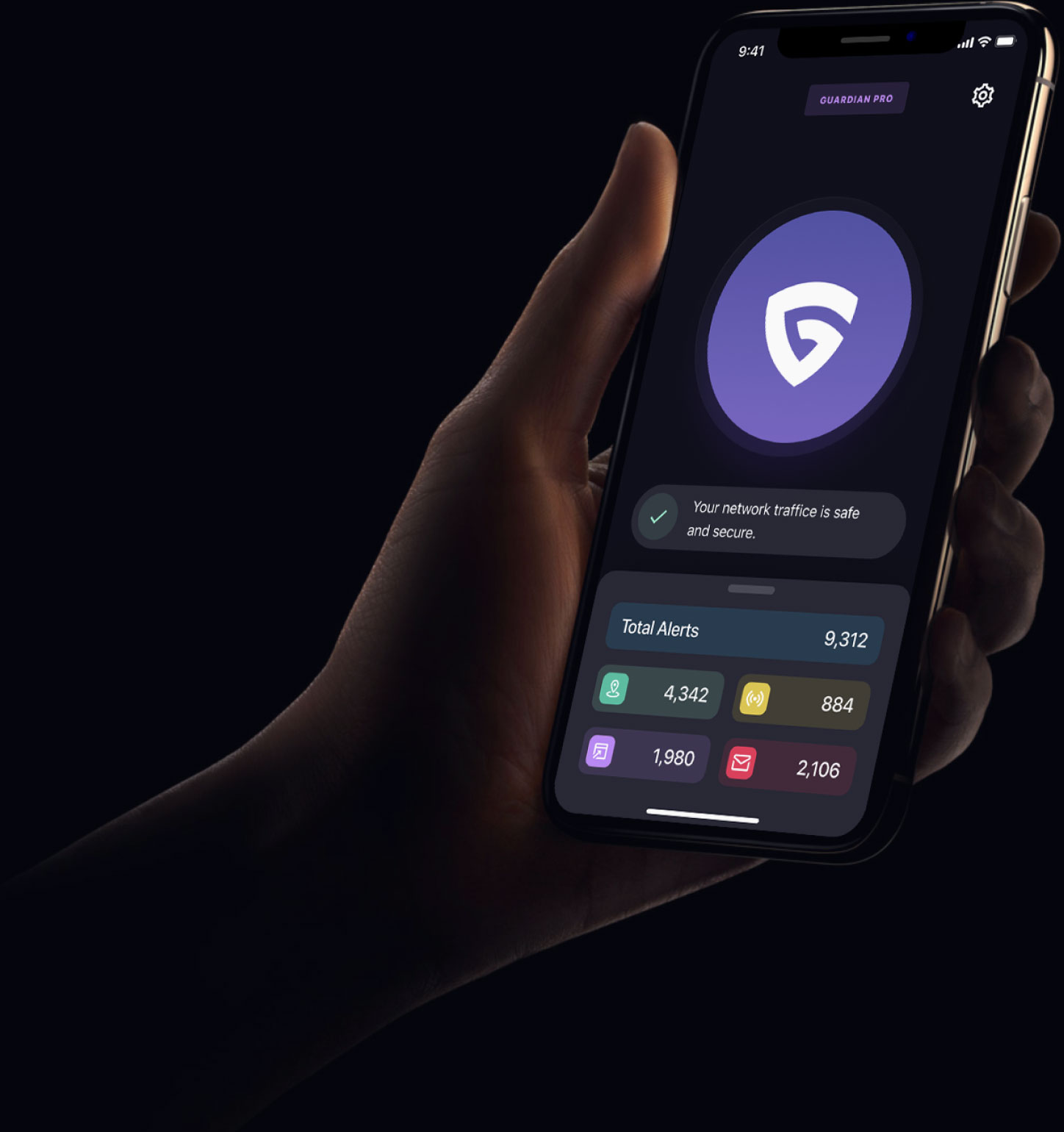-
Download the app from the App Store
Tap the button below to download Guardian for iOS and walk through setting it up on your Apple device.
-
Come Back to your Account
Once the app is installed, come back here and tap the button to securely sign in to activate your subscription.
Securely Sign In
-
Download the app
Click the link to start the download of Guardian for macOS
Download Now -
Unzip the Downloaded File
Open the downloaded zip file, and drag the resulting 'Guardian' app into the system-wide Applications folder on your Mac. Guardian may not work properly if it is not located in the Applications folder when run
-
Come Back to your Account
Once the app is installed, come back here and tap the button to securely sign in to activate your subscription
Securely Sign In
-
Download the app from the Google Play Store
Tap the button below to download Guardian for Android and walk through setting it up on your Android device.

-
Come Back to your Account
Once the app is installed, come back here and tap the button to securely sign in to activate your subscription.
Securely Sign In